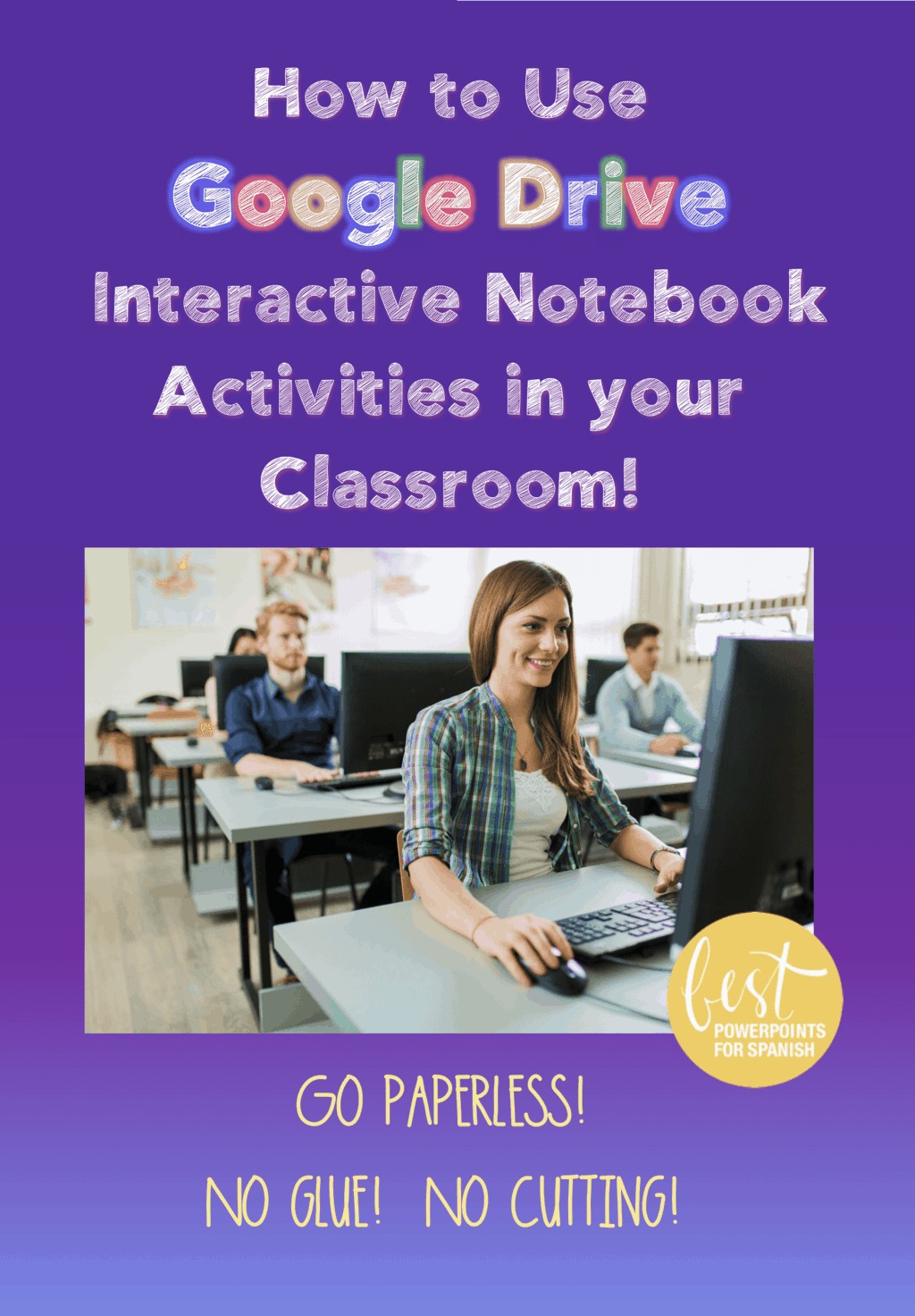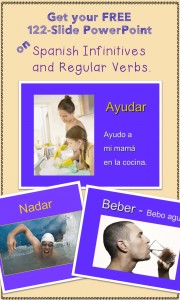How to Use Google Drive Interactive Notebook Activities in your World Language Classroom
If you like interactive notebooks but don’t like the cutting and pasting, you will love using Google Drive Interactive Notebook Activities in your Spanish or French classes. They provide all the benefits of cut & paste INBs without the messiness and lost instructional time – once you get the hang of it.
See a few demos here:
Click here for the Questions Google Drive Activity
Click here for the FREE Spanish Clothing Google Drive Activity
Click here for the Weather Google Drive Activity
The first time I did it I was quite anxious, to be honest. Technical endeavors always intimidate me. I was sure something would go wrong and I would waste an entire hour of instructional time, which, on the block, I cannot afford. There actually were a few students in the second hour who could not get in, so I had them pair up with another person. Next time I do it, I will remedy that. I’ll explain next.
1. First, download the link for the Google Drive Activity.
2. Create a Google Account if you do not have one.
3. Open the file in Google Drive and MAKE A COPY! This is very important as you do not want your students modifying your original. If you have two classes, I would make a copy for each class and give each class a different URL – or share one copy with one class and another with another class.
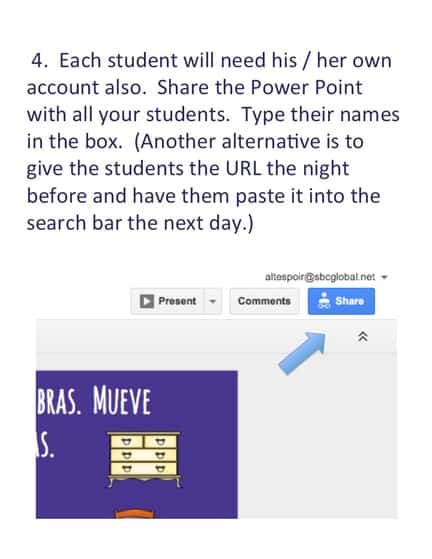
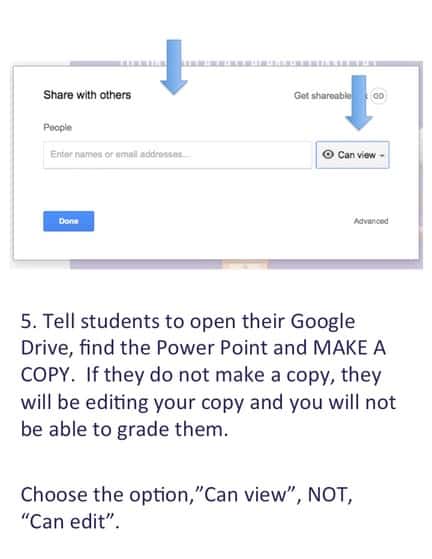
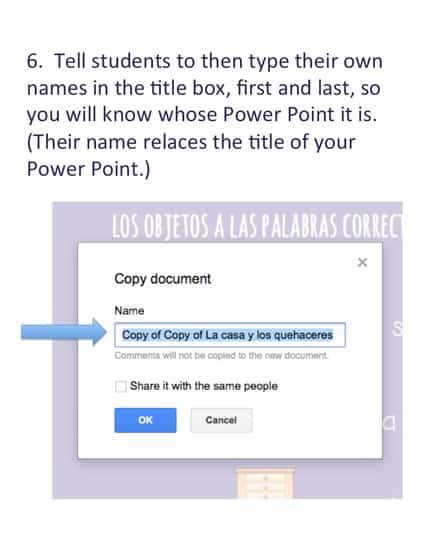
7. Model how to move the pieces around or write in the answers and then tell them to do the same. Each time you give them an instruction, show them on the PowerPoint so the slides they are working on are projected.
8. When they are all moving their pieces or writing in the answers, walk around and help them until they have completed all the tasks.
9. When students finish writing their answers, tell them to click, “ share” and to type in your email address. You will then be able to grade their submissions. (I had my T.A. grade them.)
If you missed the blog about Google Drive Interactive Notebook Activities, click here: Google Drive Interactive Notebooks
Don’t forget your FREE Spanish Clothing Google Drive Activity
CHECK OUT THESE HELPFUL BLOG POSTS.