How to Use Technology to Engage Your Students
How to Use Technology to Engage Students: One way to fight student boredom is to insert technology into your lessons.
I used to have this gnawing fear that all the other teachers were using tons of awesome technology I knew nothing about to engage their students while my poor kids were prying their eyelids open during my old-school presentations.
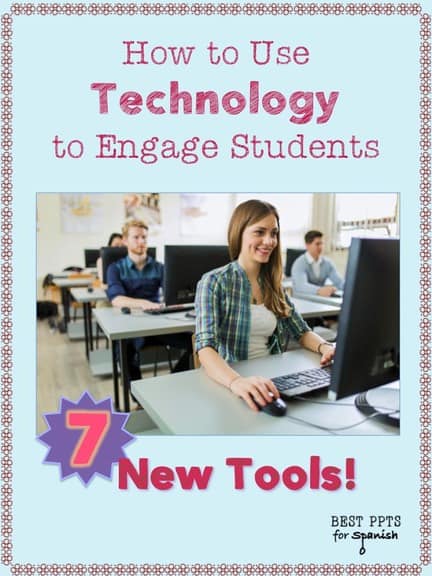
And there was some new technology out every week! I wondered when I would get the time to learn all the tricks they knew. Ever feel like that?
Most fears are unfounded, right? Well, as it turns out, this one wasn’t. I polled some of the best World Language teachers and found some way-cool technological tools that I will share with you in this newsletter. Maybe one or two of them will fit right into your repertoire of resources that will engage your students and make them eager to learn.

1. Textivate
Textivate seems to be the new mud. There are innumerable tasks you can perform with it but I will mention just a few. Here is how I would use it:
- Put your text (sentences or paragraphs, depending on the level) out of order and ask students to put them in a logical order.
- Insert drawings and text and tell students to match the text to the proper drawing.
- Insert nouns and text that describes the nouns (in the target language, of course, NEVER in English or students’ language). Tell students to match the word with the description.
- Use Cloze activities in the target language. Below is an example of a cloze activity.
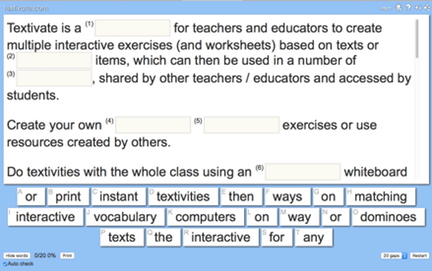
- Use the TTS (Text to Speech) feature and assign dictation.
- Ask questions and have students fill in the answers. Add, “speak” to the activity so students can hear the proper pronunciation.
***********************
Textivate would be great for homework assignments.
You can also access activities made by other teachers. Finding a relevant exercise might take far less time than creating your own.
2. Google Voice
Feeling like your students aren’t getting enough speaking assessments because of a lack of instructional time? Give a speaking assignment for homework and have students answer the question(s) or give a presentation on Google Voice.
The down side is that it is very time-consuming to correct. The up-side is that students see that you value that skill and therefore work to improve their speaking.
3. Quizlet Live
I use Quizlet often for homework but it has gotten even better. Quizlet Live is crazy-fun; students are completely engaged as they compete in class. You can create matching competitions using visuals and text (instead of translation-Agh!). Here’s one of mine (feel free to use it!): Quizlet La comida
I will let our guest bloggers, Minute-by-Minute Spanish and Super Señorita explain how to play.
4. SeeSaw: The Learning Journal
In order to use SeeSaw, you and your students must have Firefox or Google Chrome. It is a super way to document and organize students’ work so that you and parents can quickly access it, assess it, and see progress.
“Students show what they know usings videos, photos, drawings, PDFs, links” or imports from apps. (SEESAW)
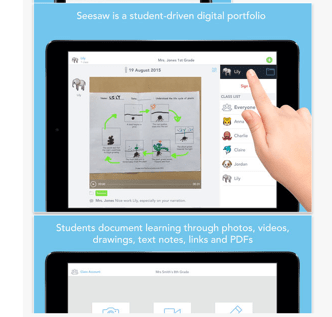
Below is a video tutorial on how to use SeeSaw.
5. Edpuzzle
… is way awesome! You can make any video into a lesson. You can record your own voice over the video and stop it at any time when you want the students to answer a comprehension question (which YOU write. See below) or interact with the content of the video.
Students will be unable to watch passively. As they listen to find answers, they will be acquiring language. Great for authentic language input. After the lesson, grade the answers and send the results to the students.

You can crop the video so that students see only the part relevant to your lesson and it’s super easy to do.
You can also monitor you students’ progress, see who is watching and who needs help.
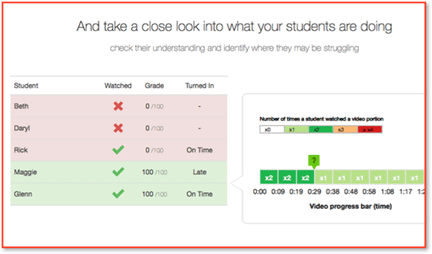
Below is a video of Jen Shaw demonstrating how she uses EdPuzzle to provide comprehensible input to her students.
6. Shadow Puppet
What a find! You can make your own videos with your photos and voice-over with your phone!
I experimented with it to see what it could do. It was easy to learn and quick to use. (I redid the video twice so you wouldn’t hear my dog snoring in the background but it still only took a few minutes.)
Here is the resulting video (You can use it if you like to teach the places or make your own.) Super easy!
7. Videos
The only comprehensible input better than actually talking to a native speaker is watching a movie with target-language subtitles AND overlayed visuals to aid in comprehension.
To demonstrate, I will give you a FREE video of the lesson on the expression,”Iba a + infinitivo”.
Click here to get the FREE Video and Activity: Iba + a + Infinitivo.
Or sign up here (Make sure to scroll down to the form): Best PowerPoints for Spanish and French
Remember, this video is not accessible to everyone, only followers and subscribers to my newsletter or blog so please do not share it with others.
As a bonus, you will also receive my monthly newsletter with freebies, teaching tips, and ideas.
Possible Follow-up Activity to the Video: After showing the video, divide the class into two groups. Students write ten sentences beginning with, “Iba a + infinitivo pero…”. Call on a student in Team A. That student says, (for example) “Iba a mandarte una carta pero…” Student waits 30 seconds and then calls on a student on Team B who must then complete the sentence in a way that makes sense. (for example: Iba a mandarte una carta pero no tenía un sello.) If the sentence makes sense, Team B gets a point. Then, Team B begins a sentence.
Here are some videos that have proven to be excellent comprehensible input for my Spanish One, Two, Three, and Four classes. They turned out super cute! Take a look: Spanish Videos for Comprehensible Input
8. Lyrics Training
This site capitalizes on something students already love- music! It’s great for providing comprehensible input, authentic language, and listening practice. Wanna know how to use it? Click on the following link for a tutorial: How to Use Lyrics Training
Now you have some new tools so you can use technology to engage your students.

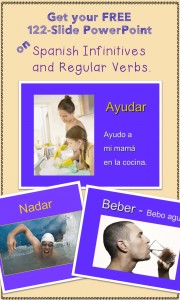
Hello.
I find this information to be most helpful but only certain can be clicked on and lead to a more detailed site. Do you have the same for French? In the beginning it states “Best tips for Spanish and French…” but I only see Spanish examples. If you could send me the examples for French, I would be most appreciative. Please respond at your earliest convenience. Thank you.
Hi, Kathy:
The links were not originally working when my website was updated. They should be working now. I apologize. My web developer was in a hurry.
I think all of these technological tools would be useful for French as well as Spanish. Which ones do you think are not?
Angie